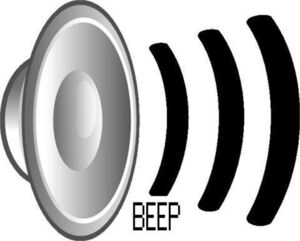Free ebook: Programming Windows Store Apps with HTML, CSS, and JavaScript, Second Edition (second preview)
Beleş e-kitap, kod örnekleri ve videoları :)
Copy paste yapıyorum idare edin :)
Microsoft Press is pleased to offer the second preview of Kraig Brockschmidt’s in-depth ebook on writing Windows Store apps using HTML, CSS3, and JavaScript within the Windows 8.1 platform. Here are the download links:
- Programming Windows Store Apps with HTML, CSS, and JavaScript, Second Edition (second preview) [16.4 MB PDF; 12 chapters & 3 appendices; 750 pages]
- Companion content for the Second Edition (second edition) [132 MB ZIP; code samples, plus 20 videos]

- Chapter 1, “The Life Story of a Windows Store App,” covers the core characteristics of the Windows platform. This is much the same as in Windows 8, with the biggest exception being the view model for apps where we now have a variable sizing model.
- Chapter 2, “Quickstart,” builds a first complete app, Here My Am!, that is gradually improved throughout the book. One significant change in this second preview is the use of thumbnails for loading and displaying images, which is a key performance consideration that you should always keep in mind. It’s very seldom that you need to load full image data.
- Chapter 3, “App Anatomy and Performance Fundamentals,” is much expanded from the first edition, especially including coverage of the WinJS Scheduler API for managing work on the UI thread, and a new section on debugging and profiling. I’ve also changed the title to reflect the importance of performance considerations from the earliest stages of your app building.
- Chapter 4, “Web Content and Services,” is a mixture of new content and networking topics from the first edition’s Chapter 14. I moved these topics earlier in the book because using web content is increasingly important for apps, if not essential. This chapter covers network connectivity, hosting content (especially with the new x-ms-webview control), making HTTP requests (especially through the new Windows.Web.Http.HttpClient API), background transfers (which have been improved), authentication, and a little on Live Services.
- Chapter 5, “Controls and Control Styling,” is updated from the first edition’s Chapter 4 and includes the new WinJS.UI.ItemContainer control and discussed how to work with the WinJS dispose pattern.
- Chapter 6, “Data Binding, Templates, and Collections,” combines material from the first edition’s chapters on controls and collection controls. It’s helpful to look at templates by themselves, especially given optimizations that are introduced with WinJS 2.0. This chapter also looks at collection data types both in WinRT (types like the vector) and the WinJS.Binding.List, setting us up well for Chapter 7.
- Chapter 7, “Collection Controls,” focuses completely on the WinJS controls that provide UI for collections. These are the FlipView, ListView, Semantic Zoom, and Repeater controls. The ListView especially has many updates in WinJS 2.0, such as drag and drop support and better layouts (including custom layouts, see Appendix B).
- Chapter 8, “Layout and Views,” is much rewritten from the first edition’s chapter on layout, especially given the change from the distinct view states of Windows 8 to the variable sizing model of Windows 8.1. In addition, Windows 8.1 enables apps to have multiple views, which is a fun topic, and WinJS adds a new Hub control to support great home page experiences.
- Chapter 9, “Commanding UI,” is much the same as the first edition’s Chapter 7 and now includes the Nav Bar control that’s new in WinJS 2.0. The App Bar control also have improvements for easier customization.
- Chapter 10, “The Story of State, Part 1: App Data and Settings,” shares much of the first edition’s content from Chapter 8 but tells the story of app data much more clearly. I have to admit that I wasn’t wholly satisfied with the first edition’s treatment of the subject, and after giving several //build talks that helped me organize the material, it was clear that I needed to cleanly separate app data (Chapter 10) and user data (Chapter 11). That opened up space in Chapter 10 here to also cover file I/O basics, as well as the matter of streams, buffers, and blobs.
- Chapter 11, “The Story of State, Part 2: User Data, Files, and SkyDrive,” completes the discussion of working with files and folders, including the deep integration of SkyDrive that we have in Windows 8.1. This is another place we see the importance of using thumbnails when working with images, as it greatly helps to boost performance and reduce memory overhead, especially with collection controls.
- Chapter 12, “Input and Sensors,” was one of the easier chapters to update, as there aren’t many changes in these areas for Windows 8.1. The two main exceptions are the change from MSPointer* events to now-standard pointer* events, and the addition of geofencing APIs.
- Appendix A, “Demystifying Promises,” completes the discussion of promises that are introduced in Chapters 2 and 3. After writing the first edition, I wanted to spend more time with promises for my own sake, but it’s just my nature to leave a paper trail of my learnings! So, in this appendix we start from scratch about what promises are, see how promises are expressed in WinJS, explore how to create and source promises, and then pick apart some specific promise-heavy code.
- Appendix B, “WinJS Extras,” is a collection of WinJS material that didn’t fit cleanly into other chapters, including WinJS.Namespace.define, WinJS.Class.define, obscure WinJS APIs, and custom layouts for the ListView control (where we even do circular and spiral layouts!).
- Appendix C, “Additional Networking Topics,” contains material that is related to Chapter 4 but didn’t fit into that flow or that is more peripheral in nature. Note that WinJS.xhr is covered here because Chapter 4 emphasizes the preferred Windows.Web.Http.HttpClient API.
Kaynak: http://dalt.in/p8LTe
#Programming-Windows-Store-Apps #html #css #javascript